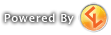While generally the Maestro Vpitch utility is all you need to get acceptable volume for an ABC file, I have found some cases where I would like to edit a stretch of bars within a particular instrument part to make that part louder or softer. Usually this happens where one instrument is playing harmony (where you want it to play softer) and then switches to solo mode (where you want it to play louder).
This is often not too hard to do, since we can often look inside the ABC file to see where whatever instrument is currently playing the solo part cuts out and instead plays rests (z's in the ABC file), and that section of the ABC file is where you might want to boost the volume of an instrument that was playing harmony but is now playing a solo for some number of bars.
The main problem is that Maestro can often put as many as four different volume changes within a single bar of music, and if you want to change, say 16 bars, you might have to hand-edit up to 64 separate volume changes (e.g., the thingies that look like +fff+ or +mp+ in the ABC file). Also, if you change that much stuff at once by hand you might make a mistake that could hard to find.
So this utility allows you to specify the absolute volume for a set of bars for some instrument in an ABC file. It also shows the bar numbers on which each instrument plays any notes (instead of all rests) as a further aid to tracking down which bars you might want to change volume for).
Further features:
- windows interface, not command line utility, so should be very easy to use
- if you don't specify the first bar it will assume you want to start at bar 1 for that instrument
- if you don't specify the last bar it will assume you want to end at the last bar for that instrument
- it first makes a copy of the ABC file being changed and appends the .bak extension so that if something goes terribly awry you can retrieve the original file you started with (like the Maestro vpitch utility does)
So you still may have to look inside the ABC file in most cases to see what bars you want to change, but combined with the graphical view you get in Maestro, you may find this utility helpful in tweaking volume beyond what you can do with the vpitch utility.
It's in the file library of the Gallery as ABC_Editor.zip (it's just an .exe, and you can download it and run it from any folder on your machine).